
Resumemusic() - opposite of stopmusic() (doesn't seem to work) Musicfadein() - opposite of musicfadeout() (doesn't seem to work) Play(x) - play a song, but the song numbers are different:ġ4 - Piercing The Skyjukebox(x) - makes a jukebox terminal white and turns off the color of all the other terminals (in custom levels, it just seems to turn off the white color of all activated terminals). Gotoposition(x,y,z) - teleport (without any effects) to position x,y in this room, and z is whether you are flipped or not, 1 for flipped, 0 for normal (you can also use gotoposition(x,y), then you will have normal gravity by default)įlash(x) - makes the screen white, you can change the time how long the screen should stay white (just flash won't work, you have to use flash(5) in combination with playef(9) and shake(20) if you want a normal flash)

Gotoroom(x,y) - teleport (without any effects) to room x+1,y+1 Untilfade() - wait until fadeout()/fadein() is completed If you want to make the screen black, use fadeout() and fadein() Gamemode(x) - gamemode(teleporter) to show the map, gamemode(game) to hide itīlue because: It shows teleporters of the main gameīlackout() - should make the screen black, but freezes the screenīlue because: these two commands should make the screen black, but that only works in the real game for some reason. Orange because: some gamestates destroy your save file, and it can really glitch the game if you don't use it correctly Gamestate(x) - changes the gamestate (there is a list of gamestates in this topic) Hideplayer() - makes :viridian: invisible Orange because: it is possible to create a teleporter with this command, which destroys your save data if you touch it Iftrinketsless(n,script) - same as iftrinketsless(n,script) in simplfied scripting, but loads an internal scriptīlue because: these four commands can only load scripts from the real game, and there are equivalents which load custom scripts instead of built-in scriptsĬustomiftrinkets(n,script) - same as iftrinkets(n,script) in simplfied scriptingĬustomiftrinketsless(n,script) - same as iftrinketsless(n,script) in simplfied scriptingĬreatecrewman(x,y,colour,mood,direction) - creates a crewmate (not rescuable)Ĭreateentity(x,y,n,meta,meta) - creates an entity, I have a list of them, so if you want, I can post it here Iftrinkets(n,script) - same as iftrinkets(n,script) in simplfied scripting, but loads an internal script Loadscript(script) - load an internal script
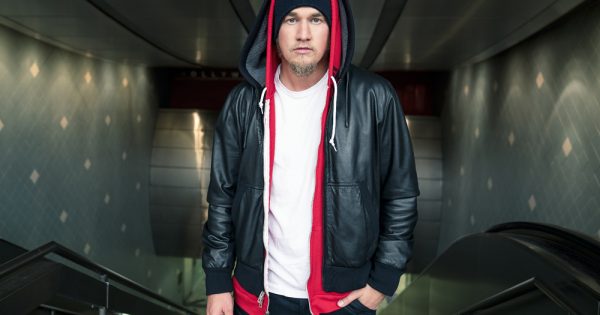
Ifflag(n,script) - same as ifflag(n,script) in simplified scripting, but loads an internal script Untilbars() - wait until cutscene()/endcutscene() is completedĬustomifflag(n,script) - same as ifflag(n,script) in simplified scripting You don't have to do this in between text boxes.Ĭhangeplayercolour(colour) - changes the colour of :viridian:Ĭhangecolour(colour a,colour b) - changes the colour of the crewmate with colour a into colour b (note: this only works with crewmates who have been created using the createcrewman command)Įndcutscene() - makes cutscene bars disappear Speak_activeAfter the last text box, or before a delay after a text box, use 'endtext', to make the text box disappear. This can be used to create multiple text boxes at the same time, like this: Also pauses the script until you press action (unless there's a backgroundtext command above it, see below)īackgroundtext - if you put this command on the line above speak or speak_active, the game will not wait until you press action after creating the text box. Speak_active - shows a text box, and removes any old text box. Also pauses the script until you press action (unless there's a backgroundtext command above it, see below) Speak - shows a text box, without removing old text boxes. Position(center/centerx/centery/colour,above/colour,below) - overrides the x,y of the text command (sets the position of the text box)Įndtext - makes a text box disappear (fade out)Įndtextfast - makes a text box disappear immediately (without fading out) Text(colour,x,y,lines) - creates a text box (which doesn't appear until you use speak_active or speak) Squeak(colour) - makes a crewmate squeak (or makes a terminal sound) If I don't know what a command does, I have not coloured it, so that may happen if I know what it does. (Save the level before you test it and nothing can go wrong if you only use these commands.)Ĭommands in blue are not optimal for use in custom levels, because they only work in the real game.Ĭommands in orange are a bit dangerous to use and may corrupt your save data if you don't use them correctly.Ĭommands in red shouldn't be used at all, because these will corrupt your save data.

Commands in black are safe enough to use which, at most, can crash the game when you use them incorrectly.


 0 kommentar(er)
0 kommentar(er)
